How to use this reference
Each entry in this reference corresponds to a single CodeRabbit configuration setting, including an informational table and a description of what the setting does. The tables have two views, which you can select with a tab:- The Web UI tab displays the location and default value of the setting in the CodeRabbit web interface, for both organization settings and repository settings.
- The coderabbit.yaml tab displays information about the field’s location and datatype in your repository’s
.coderabbit.yamlfile.
Global Settings
Data retention
- Web UI
- .coderabbit.yaml
| Location | General > Data Retention |
| Default | true |
true, then CodeRabbit is allowed to retain enough data about your code
review history in order to enable the following features:
- Caching: allows CodeRabbit to store data about your repository between code reviews, improving the speed of subsequent reviews.
- Knowledge base: allows CodeRabbit to maintain its own database about your repository and your team’s code review preferences, which can improve the quality and specificity of code reviews generated by CodeRabbit.
Early Access
- Web UI
- .coderabbit.yaml
| Location | General > Early Access |
| Default | false |
Enable Free Tier
- Web UI
- .coderabbit.yaml
| Location | General > Enable Free Tier |
| Default | true |
Language
- Web UI
- .coderabbit.yaml
| Location | General > Language |
| Default | en-US |
Tone Instructions
- Web UI
- .coderabbit.yaml
| Location | General > Tone Instructions |
| Default |
Use an encouraging, supportive tone that celebrates good practices while gently suggesting improvements.Adopt a concise, matter-of-fact style that gets straight to the point without unnecessary pleasantries.Deliver all review comments in the style of a televised nature documentary, perhaps with David Attenborough hosting.
Review
Basic Review Settings
Abort On Close
- Web UI
- .coderabbit.yaml
| Location | Review > Settings > Abort On Close |
| Default | true |
Assess Linked Issues
- Web UI
- .coderabbit.yaml
| Location | Review > Settings > Assess Linked Issues |
| Default | true |
- The title of the pull request.
- The description of the pull request.
- (GitHub only) The Development field of the pull request.
- You use the built-in issue management system of GitHub or GitLab.
- You have integrated CodeRabbit with an external issue manager.
Auto Apply Labels
- Web UI
- .coderabbit.yaml
| Location | Review > Settings > Auto Apply Labels |
| Default | false |
Auto Assign Reviewers
- Web UI
- .coderabbit.yaml
| Location | Review > Settings > Auto Assign Reviewers |
| Default | false |
Auto Title Instructions
- Web UI
- .coderabbit.yaml
| Location | Review > Settings > Auto Title Instructions |
| Default |
Auto Title Placeholder
- Web UI
- .coderabbit.yaml
| Location | Review > Settings > Auto Title Placeholder |
| Default | @coderabbitai |
Changed Files Summary
- Web UI
- .coderabbit.yaml
| Location | Review > Settings > Changed Files Summary |
| Default | true |
Collapse Walkthrough
- Web UI
- .coderabbit.yaml
| Location | Review > Settings > Collapse Walkthrough |
| Default | false |
Commit Status
- Web UI
- .coderabbit.yaml
| Location | Review > Settings > Commit Status |
| Default | true |
Disable Cache
- Web UI
- .coderabbit.yaml
| Location | Review > Settings > Disable Cache |
| Default | false |
The Data Retention setting overrides this one. If you disable
all data retention, then your repositories won’t keep a cache.
Fail Commit Status
- Web UI
- .coderabbit.yaml
| Location | Review > Settings > Fail Commit Status |
| Default | false |
High Level Summary
- Web UI
- .coderabbit.yaml
| Location | Review > Settings > High Level Summary |
| Default | true |
High Level Summary In Walkthrough
- Web UI
- .coderabbit.yaml
| Location | Review > Settings > High Level Summary In Walkthrough |
| Default | false |
High Level Summary Placeholder
- Web UI
- .coderabbit.yaml
| Location | Review > Settings > High Level Summary Placeholder |
| Default | @coderabbitai summary |
Labeling Instructions
- Web UI
- .coderabbit.yaml
| Location | Review > Settings > Labeling Instructions |
| Default | Empty array |
Path Filters
- Web UI
- .coderabbit.yaml
| Location | Review > Settings > Path Filters |
| Default | Empty array |
! character, or include
paths. If the list of paths contains at least one include path, then CodeRabbit
includes only files that match the provided paths.
For example, the following list of path filters instructs CodeRabbit to limit its reviews
only to files found in the src top-level directory, but exclude any .bin or .csv
files:
Under the hood, CodeRabbit uses your provided list of path filters as an argument
to
git sparse-checkout when preparing its own copy of your repository for code review
context.Path Instructions
- Web UI
- .coderabbit.yaml
| Location | Review > Settings > Path Instructions |
| Default | Empty array |
src directory:
- Example path settings: Web UI
- Example path settings: coderabbit.yaml
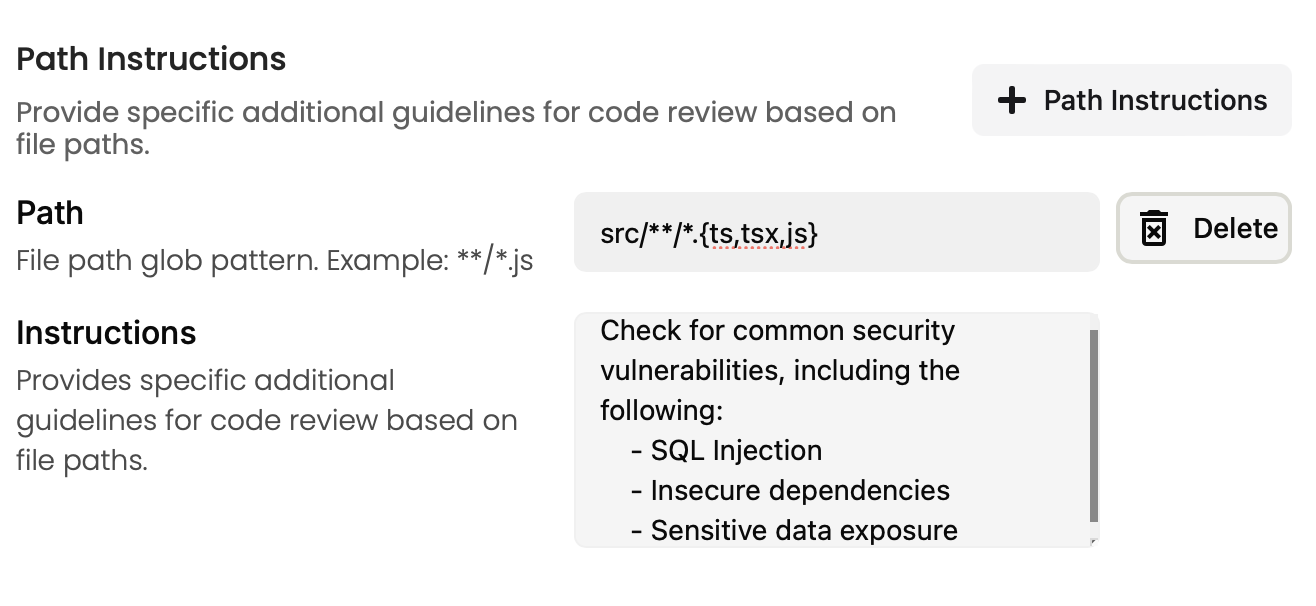
awesome-coderabbit public repository.
Poem
- Web UI
- .coderabbit.yaml
| Location | Review > Settings > Poem |
| Default | true |
Profile
- Web UI
- .coderabbit.yaml
| Location | Review > Settings > Profile |
| Default | chill |
Chill: CodeRabbit provides its usual level of commentary.Assertive: CodeRabbit provides significantly deeper or more verbose commentary, as much as possible.
Chill profile is the default setting, and is appropriate for most coding
contexts. The Assertive profile mode can get quite nitpicky in some circumstances. We recommend leaving this setting in Chill, unless a wordier level of code critique would benefit your team’s work.
Related Issues
- Web UI
- .coderabbit.yaml
| Location | Review > Settings > Related Issues |
| Default | true |
Related PRs
- Web UI
- .coderabbit.yaml
| Location | Review > Settings > Related PRs |
| Default | true |
Request Changes Workflow
- Web UI
- .coderabbit.yaml
| Location | Review > Settings > Request Changes Workflow |
| Default | false |
Review Status
- Web UI
- .coderabbit.yaml
| Location | Review > Settings > Review Status |
| Default | true |
Sequence Diagrams
- Web UI
- .coderabbit.yaml
| Location | Review > Settings > Sequence Diagrams |
| Default | true |
Suggested Labels
- Web UI
- .coderabbit.yaml
| Location | Review > Settings > Suggested Labels |
| Default | true |
Suggested Reviewers
- Web UI
- .coderabbit.yaml
| Location | Review > Settings > Suggested Reviewers |
| Default | true |
Automatic Review
Enable Automatic Review
- Web UI
- .coderabbit.yaml
| Location | Review > Auto Review > Automatic Review |
| Default | true |
Automatic Incremental Review
- Web UI
- .coderabbit.yaml
| Location | Review > Auto Review > Automatic Incremental Review |
| Default | true |
Base Branches
- Web UI
- .coderabbit.yaml
| Location | Review > Auto Review > Base Branches |
| Default | Empty array |
main or master.)
For example, if you add staging as a base branch, then CodeRabbit automatically
reviews pull requests on both your repository’s default branch and its staging branch.
Drafts
- Web UI
- .coderabbit.yaml
| Location | Review > Auto Review > Drafts |
| Default | false |
Ignore Title Keywords
- Web UI
- .coderabbit.yaml
| Location | Review > Auto Review > Ignore Title Keywords |
| Default | Empty array |
Labels
- Web UI
- .coderabbit.yaml
| Location | Review > Auto Review > Labels |
| Default | Empty array |
Finishing Touches
Docstrings
- Web UI
- .coderabbit.yaml
| Location | Review > Finishing Touches > Docstrings |
| Default | true |
Unit Tests
- Web UI
- .coderabbit.yaml
| Location | Review > Finishing Touches > Unit Tests |
| Default | true |
Chat
Auto Reply
- Web UI
- .coderabbit.yaml
| Location | Chat > Auto Reply |
| Default | true |
Integrations
Jira
- Web UI
- .coderabbit.yaml
| Location | Chat > Jira |
| Default | auto |
Linear
- Web UI
- .coderabbit.yaml
| Location | Chat > Linear |
| Default | auto |
Knowledge Base
Basic settings
Opt Out
- Web UI
- .coderabbit.yaml
| Location | Knowledge Base > Opt Out |
| Default | false |
Pull Requests
- Web UI
- .coderabbit.yaml
| Location | Knowledge Base > Pull Requests |
| Default | auto |
Web Search
- Web UI
- .coderabbit.yaml
| Location | Knowledge Base > Web Search |
| Default | true |
Issues
- Web UI
- .coderabbit.yaml
| Location | Knowledge Base > Issues |
| Default | auto |
Jira
Enable Jira
- Web UI
- .coderabbit.yaml
| Location | Knowledge Base > Jira |
| Default | auto |
Project Keys
- Web UI
- .coderabbit.yaml
| Location | Knowledge Base > Project Keys |
| Default | Empty array |
Learnings
- Web UI
- .coderabbit.yaml
| Location | Knowledge Base > Learnings |
| Default | auto |
Linear
Enable Linear
- Web UI
- .coderabbit.yaml
| Location | Knowledge Base > Linear |
| Default | auto |
Team Keys
- Web UI
- .coderabbit.yaml
| Location | Knowledge Base > Team Keys |
| Default | Empty array |
Code Generation
Code Generation Language
- Web UI
- .coderabbit.yaml
| Location | Code Generation > Language |
| Default | en-US |
Docstring Path Instructions
- Web UI
- .coderabbit.yaml
| Location | Code Generation > Path Instructions |
| Default | Empty array |
Unit Test Path Instructions
- Web UI
- .coderabbit.yaml
| Location | Code Generation > Unit Test Generation |
| Default | Empty array |
Tools
CodeRabbit integrates with various third-party tools for enhanced code analysis.actionlint
actionlint is a static checker for GitHub Actions workflow files.Enable actionlint
- Web UI
- .coderabbit.yaml
| Location | Review > Tools > Enable actionlint |
| Default | true |
ast-grep
Enable ast-grep | ast-grep is a code analysis tool that helps you to find patterns in your codebase using abstract syntax trees patterns. | v0.38.1Essential Rules
- Web UI
- .coderabbit.yaml
| Location | Review > Tools > ast-grep > Essential Rules |
| Default | true |
Packages
- Web UI
- .coderabbit.yaml
| Location | Review > Tools > ast-grep > Packages |
| Default | Empty array |
Rule Dirs
- Web UI
- .coderabbit.yaml
| Location | Review > Tools > ast-grep > Rule Dirs |
| Default | Empty array |
Util Dirs
- Web UI
- .coderabbit.yaml
| Location | Review > Tools > ast-grep > Util Dirs |
| Default | Empty array |
Biome
Biome is a fast formatter, linter, and analyzer for web projects.Enable Biome
- Web UI
- .coderabbit.yaml
| Location | Review > Tools > Enable Biome |
| Default | true |
Brakeman
Brakeman is a static analysis security vulnerability scanner for Ruby on Rails applications. | v7.0.2Enable Brakeman
- Web UI
- .coderabbit.yaml
| Location | Review > Tools > Enable Brakeman |
| Default | true |
Buf
Buf offers linting for Protobuf files.Enable Buf
- Web UI
- .coderabbit.yaml
| Location | Review > Tools > Enable Buf |
| Default | true |
checkmake
checkmake is a linter for Makefiles.Enable checkmake
- Web UI
- .coderabbit.yaml
| Location | Review > Tools > Enable checkmake |
| Default | true |
Checkov
Checkov is a static code analysis tool for infrastructure-as-code files.Enable Checkov
- Web UI
- .coderabbit.yaml
| Location | Review > Tools > Enable Checkov |
| Default | true |
CircleCI
CircleCI tool is a static checker for CircleCI config files.Enable CircleCI
- Web UI
- .coderabbit.yaml
| Location | Review > Tools > Enable CircleCI |
| Default | true |
Clippy
Clippy is a collection of lints to catch common mistakes and improve your Rust code.Enable Clippy
- Web UI
- .coderabbit.yaml
| Location | Review > Tools > Enable Clippy |
| Default | true |
Cppcheck
Cppcheck is a static code analysis tool for the C and C++ programming languages.Enable Cppcheck
- Web UI
- .coderabbit.yaml
| Location | Review > Tools > Enable Cppcheck |
| Default | true |
detekt
Detekt is a static code analysis tool for Kotlin files.Enable detekt
- Web UI
- .coderabbit.yaml
| Location | Review > Tools > detekt > Enable |
| Default | true |
Config File
- Web UI
- .coderabbit.yaml
| Location | Review > Tools > detekt > Config File |
| Default | No default |
dotenv-linter
dotenv-linter is a tool for checking and fixing .env files for problems and best practicesEnable dotenv-linter
- Web UI
- .coderabbit.yaml
| Location | Review > Tools > Enable dotenv-linter |
| Default | true |
ESLint
ESLint is a static code analysis tool for JavaScript files.Enable ESLint
- Web UI
- .coderabbit.yaml
| Location | Review > Tools > Enable ESLint |
| Default | true |
Flake8
Flake8 is a static code analysis tool for Python files.Enable Flake8
- Web UI
- .coderabbit.yaml
| Location | Review > Tools > Flake8 > Enable |
| Default | true |
GitHub Checks
GitHub Checks integration configuration.Enable GitHub Checks
- Web UI
- .coderabbit.yaml
| Location | Review > Tools > GitHub Checks > Enable |
| Default | true |
Timeout Ms
- Web UI
- .coderabbit.yaml
| Location | Review > Tools > GitHub Checks > Timeout Ms |
| Default | 90000 |
Gitleaks
Gitleaks is a secret scanner.Enable Gitleaks
- Web UI
- .coderabbit.yaml
| Location | Review > Tools > Enable Gitleaks |
| Default | true |
golangci-lint
golangci-lint is a fast linters runner for Go.Enable golangci-lint
- Web UI
- .coderabbit.yaml
| Location | Review > Tools > golangci-lint > Enable |
| Default | true |
Config File
- Web UI
- .coderabbit.yaml
| Location | Review > Tools > golangci-lint > Config File |
| Default | No default |
Hadolint
Hadolint is a Dockerfile linter.Enable Hadolint
- Web UI
- .coderabbit.yaml
| Location | Review > Tools > Enable Hadolint |
| Default | true |
HTMLHint
HTMLHint is a static code analysis tool for HTML files.Enable HTMLHint
- Web UI
- .coderabbit.yaml
| Location | Review > Tools > HTMLHint > Enable |
| Default | true |
Config File
- Web UI
- .coderabbit.yaml
| Location | Review > Tools > HTMLHint > Config File |
| Default | No default |
LanguageTool
LanguageTool is a style and grammar checker for 30+ languages.Disabled Categories
- Web UI
- .coderabbit.yaml
| Location | Review > Tools > LanguageTool > Disabled Categories |
| Default | Empty array |
Disabled Rules
- Web UI
- .coderabbit.yaml
| Location | Review > Tools > LanguageTool > Disabled Rules |
| Default | Empty array |
Enable LanguageTool
- Web UI
- .coderabbit.yaml
| Location | Review > Tools > LanguageTool > Enable |
| Default | true |
Enabled Categories
- Web UI
- .coderabbit.yaml
| Location | Review > Tools > LanguageTool > Enabled Categories |
| Default | Empty array |
Enabled Only
- Web UI
- .coderabbit.yaml
| Location | Review > Tools > LanguageTool > Enabled Only |
| Default | false |
Enabled Rules
- Web UI
- .coderabbit.yaml
| Location | Review > Tools > LanguageTool > Enabled Rules |
| Default | Empty array |
Level
- Web UI
- .coderabbit.yaml
| Location | Review > Tools > LanguageTool > Level |
| Default | default |
Luacheck
Configuration for Lua code linting to ensure code qualityEnable Luacheck
- Web UI
- .coderabbit.yaml
| Location | Review > Tools > Enable Luacheck |
| Default | true |
markdownlint
markdownlint-cli2 is a static analysis tool to enforce standards and consistency for Markdown files.Enable markdownlint
- Web UI
- .coderabbit.yaml
| Location | Review > Tools > Enable markdownlint |
| Default | true |
Oxlint
Oxlint is a JavaScript/TypeScript linter for OXC written in Rust.Enable Oxlint
- Web UI
- .coderabbit.yaml
| Location | Review > Tools > Enable Oxlint |
| Default | true |
PHPStan
PHPStan is a tool to analyze PHP code.Enable PHPStan
- Web UI
- .coderabbit.yaml
| Location | Review > Tools > PHPStan > Enable |
| Default | true |
paths: parameter.
Level
- Web UI
- .coderabbit.yaml
| Location | Review > Tools > PHPStan > Level |
| Default | default |
level: parameter.
PMD
PMD is an extensible multilanguage static code analyzer. It’s mainly concerned with Java.Enable PMD
- Web UI
- .coderabbit.yaml
| Location | Review > Tools > PMD > Enable |
| Default | true |
Config File
- Web UI
- .coderabbit.yaml
| Location | Review > Tools > PMD > Config File |
| Default | No default |
PHPMD
PHPMD is a static code analysis tool for PHP files.Enable PHPMD
- Web UI
- .coderabbit.yaml
| Location | Review > Tools > Enable PHPMD |
| Default | true |
PHPCS
PHPCS is a static code analysis and coding-standard checker for PHP (plus JS/CSS) files.Enable PHPCS
- Web UI
- .coderabbit.yaml
| Location | Review > Tools > Enable PHPCS |
| Default | true |
Prisma Schema Linting
Configuration for Prisma Schema linting to ensure schema file qualityEnable Prisma Schema Linting
- Web UI
- .coderabbit.yaml
| Location | Review > Tools > Enable Prisma Schema Linting |
| Default | true |
Pylint
Pylint is a Python static code analysis tool.Enable Pylint
- Web UI
- .coderabbit.yaml
| Location | Review > Tools > Enable Pylint |
| Default | true |
Regal
Regal is a linter and language server for Rego.Enable Regal
- Web UI
- .coderabbit.yaml
| Location | Review > Tools > Enable Regal |
| Default | true |
RuboCop
RuboCop is a Ruby static code analyzer (a.k.a. linter ) and code formatter.Enable RuboCop
- Web UI
- .coderabbit.yaml
| Location | Review > Tools > Enable RuboCop |
| Default | true |
Ruff
Ruff is a Python linter and code formatter.Enable Ruff
- Web UI
- .coderabbit.yaml
| Location | Review > Tools > Enable Ruff |
| Default | true |
Semgrep
Semgrep is a static analysis tool designed to scan code for security vulnerabilities and code quality issues.Enable Semgrep
- Web UI
- .coderabbit.yaml
| Location | Review > Tools > Semgrep > Enable |
| Default | true |
Config File
- Web UI
- .coderabbit.yaml
| Location | Review > Tools > Semgrep > Config File |
| Default | No default |
ShellCheck
ShellCheck is a static analysis tool that finds bugs in your shell scripts.Enable ShellCheck
- Web UI
- .coderabbit.yaml
| Location | Review > Tools > Enable ShellCheck |
| Default | true |
Shopify Theme Check
Configuration for Shopify Theme Check to ensure theme quality and best practicesEnable Shopify Theme Check
- Web UI
- .coderabbit.yaml
| Location | Review > Tools > Enable Shopify Theme Check |
| Default | true |
SQLFluff
SQLFluff is an open source, dialect-flexible and configurable SQL linter.Enable SQLFluff
- Web UI
- .coderabbit.yaml
| Location | Review > Tools > Enable SQLFluff |
| Default | true |
SwiftLint
SwiftLint integration configuration object.Enable SwiftLint
- Web UI
- .coderabbit.yaml
| Location | Review > Tools > SwiftLint > Enable |
| Default | true |
Config File
- Web UI
- .coderabbit.yaml
| Location | Review > Tools > SwiftLint > Config File |
| Default | No default |
YAMLlint
YAMLlint is a linter for YAML files.Enable YAMLlint
- Web UI
- .coderabbit.yaml
| Location | Review > Tools > Enable YAMLlint |
| Default | true |